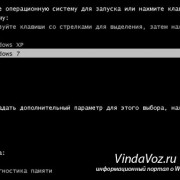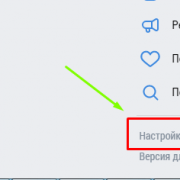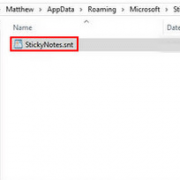Лицензионный ключ продукта windows 10: как узнать и сохранить
Содержание:
Other ways to install GVLk
If you are unable to install GVLK so it could be done via VAMT (Volume Activation Management Tool). The one other way is KMS product keys. It is used for converting a MAK product to KMS server activation.
Steps of installing a KMS product key
- Go to VAMT, and then click Products on left side. A product list will open.
- Select the product for which you need GVLK installed.
- Click on install product key once you have selected the item from open list.
- On the dialog box you will see options. Select “automatically select KMS client key” option and then click on Install key.
- Once the process is done, you will receive confirmation on dialog box. You may then close it.
- GVLK is one of the easiest ways to install the Windows product. GVL Keys are available for almost all products related to windows (different versions)
Способ 1. Посмотреть ключ Windows 10 с помощью PowerShell
Попробуем узнать ключ продукта без использования сторонних программ. Данный способ подходит для операционных систем Windows 8.1 и Windows 10. Перед этим рекомендуем включить отображение расширения файлов. Так как дальше Вам понадобится изменить встроенные самостоятельно изменить расширение файла.
- Откройте блокнот и вставим туда текст следующего содержания:
function Get-WindowsKey { param ($targets = ".") $hklm = 2147483650 $regPath = "SoftwareMicrosoftWindows NTCurrentVersion" $regValue = "DigitalProductId" Foreach ($target in $targets) { $productKey = $null $win32os = $null $wmi = "\$targetrootdefault:stdRegProv" $data = $wmi.GetBinaryValue($hklm,$regPath,$regValue) $binArray = ($data.uValue) $charsArray = "B","C","D","F","G","H","J","K","M","P","Q","R","T","V","W","X","Y","2","3","4","6","7","8","9" ## decrypt base24 encoded binary data For ($i = 24; $i -ge 0; $i--) { $k = 0 For ($j = 14; $j -ge 0; $j--) { $k = $k * 256 -bxor $binArray $binArray = ::truncate($k / 24) $k = $k % 24 } $productKey = $charsArray + $productKey If (($i % 5 -eq 0) -and ($i -ne 0)) { $productKey = "-" + $productKey } } $win32os = Get-WmiObject Win32_OperatingSystem -computer $target $obj = New-Object Object $obj | Add-Member Noteproperty Computer -value $target $obj | Add-Member Noteproperty Caption -value $win32os.Caption $obj | Add-Member Noteproperty CSDVersion -value $win32os.CSDVersion $obj | Add-Member Noteproperty OSArch -value $win32os.OSArchitecture $obj | Add-Member Noteproperty BuildNumber -value $win32os.BuildNumber $obj | Add-Member Noteproperty RegisteredTo -value $win32os.RegisteredUser $obj | Add-Member Noteproperty ProductID -value $win32os.SerialNumber $obj | Add-Member Noteproperty ProductKey -value $productkey $obj } } - Сохраните файл с расширением .ps1. Я просто его сохранил и только потом уже переименовал. Можно при сохранении указать формат файла, для этого нужно в поле тип файла выбрать Все файлы вместо Текстовые документы.
- После этого, запустите Windows PowerShell от имени Администратора. Для этого, можно начать набрать PowerShell в поле поиска и кликнув по нему правой кнопкой мыши выбрать Запустить от имени администратора.
- В PowerShell введите следующую команду: Set-ExecutionPolicy RemoteSigned и подтвердите её выполнение (ввести Y и нажать Enter в ответ на запрос).
- Введите команду: Import-Module C:key.ps1 (в данной команде указывается путь к сохраненному файлу со скриптом, совсем не обязательно его сохранять на системном диске).
- Последним шагом необходимо выполнить команду Get-WindowsKey, после чего будет выведен ключ продукта установленной на компьютере Windows 10.
При необходимости можете скачать готовый файл, который нам приходилось создавать самостоятельно. Достаточно скачать архив и разместить key.ps1 в удобном для пользователя месте. Для этого возможно придется воспользоваться одним из лучших архиваторов для Windows 10.
Gvlk keys for Windows 10
|
Keys |
Product |
|
MH37W-N47XK-V7XM9-C7227-GCQG9 |
Windows 10 Professional N |
|
W269N-WFGWX-YVC9B-4J6C9-T83GX |
Windows 10 Professional |
|
NW6C2-QMPVW-D7KKK-3GKT6-VCFB2 |
Windows 10 Education |
|
DPH2V-TTNVB-4X9Q3-TJR4H-KHJW4 WGGHN-J84D6-QYCPR-T7PJ7-X766F |
Windows 10 Enterprise N |
|
NPPR9-FWDCX-D2C8J-H872K-2YT43 |
Windows 10 Enterprise |
|
3KHY7-WNT83-DGQKR-F7HPR-844BM |
Windows 10 Home N Windows 10 Core N |
|
TX9XD-98N7V-6WMQ6-BX7FG-H8Q99 |
Windows 10 Home Windows 10 Core |
Gvlk keys for Windows 8.1
|
Keys |
Product |
|
GCRJD-8NW9H-F2CDX-CCM8D-9D6T9 |
Windows 8.1 Professional |
|
HMCNV-VVBFX-7HMBH-CTY9B-B4FXY |
Windows 8.1 Professional N |
|
MHF9N-XY6XB-WVXMC-BTDCT-MKKG7 |
Windows 8.1 Enterprise |
|
TT4HM-HN7YT-62K67-RGRQJ-JFFXW |
Windows 8.1 Enterprise N |
|
M9Q9P-WNJJT-6PXPY-DWX8H-6XWKK 7B9N3-D94CG-YTVHR-QBPX3-RJP64 |
Windows 8.1 Core Windows 8.1 Core N |
Gvlk keys for Windows 8
|
Keys |
Product |
|
NG4HW-VH26C-733KW-K6F98-J8CK4 |
Windows 8 Professional |
|
XCVCF-2NXM9-723PB-MHCB7-2RYQQ |
Windows 8 Professional N |
|
BN3D2-R7TKB-3YPBD-8DRP2-27GG4 |
Windows 8 Core Windows Server 2012 |
|
8N2M2-HWPGY-7PGT9-HGDD8-GVGGY |
Windows 8 Core N Windows Server 2012 N |
|
32JNW-9KQ84-P47T8-D8GGY-CWCK7 |
Windows 8 Enterprise |
|
JMNMF-RHW7P-DMY6X-RF3DR-X2BQT |
Windows 8 Enterprise N |
Gvlk keys for Windows 7
|
Keys |
Product |
|
FJ82H-XT6CR-J8D7P-XQJJ2-GPDD4 |
Windows 7 Professional |
|
MRPKT-YTG23-K7D7T-X2JMM-QY7MG |
Windows 7 Professional N |
|
33PXH-7Y6KF-2VJC9-XBBR8-HVTHH |
Windows 7 Enterprise |
|
YDRBP-3D83W-TY26F-D46B2-XCKRJ |
Windows 7 Enterprise N |
|
W82YF-2Q76Y-63HXB-FGJG9-GF7QX |
Windows 7 Professional E |
|
C29WB-22CC8-VJ326-GHFJW-H9DH4 |
Windows 7 Enterprise E |
Gvlk keys for Windows Vista
|
Keys |
Product |
|
YFKBB-PQJJV-G996G-VWGXY-2V3X8 |
Windows Vista Business |
|
VKK3X-68KWM-X2YGT-QR4M6-4BWMV |
Windows Vista Enterprise |
|
HMBQG-8H2RH-C77VX-27R82-VMQBT |
Windows Vista Business N |
|
VTC42-BM838-43QHV-84HX6-XJXKV |
Windows Vista Enterprise N |
Method#1: List of Windows 10 Product Keys
The first and foremost method of activating a Windows 10 is to find a product key that works. If you cannot find your product key, no problem; you can activate it with a genuine product key of Windows 10 Home/Pro.
So, question is – where to find such product keys.
Well, you can find product keys on our website. All of them are genuine and our software gathers it legally from all over the internet.
Windows 10 Home Edition Keys
YTMG3-N6DKC-DKB77-7M9GH-8HVX7
Windows 10 Single Language Key
BT79Q-G7N6G-PGBYW-4YWX6-6F4BT
Windows 10 Education
- YNMGQ-8RYV3-4PGQ3-C8XTP-7CFBY
- NW6C2-QMPVW-D7KKK-3GKT6-VCFB2
Windows 10 Enterprise
CKFK9-QNGF2-D34FM-99QX2-8XC4K
NPPR9-FWDCX-D2C8J-H872K-2YT43
PBHCJ-Q2NYD-2PX34-T2TD6-233PK
Windows 10 Pro Serial Key
- VK7JG-NPHTM-C97JM-9MPGT-3V66T
- 6P99N-YF42M-TPGBG-9VMJP-YKHCF
8N67H-M3CY9-QT7C4-2TR7M-TXYCV
W269N-WFGWX-YVC9B-4J6C9-T83GX
Windows 10 product key: Technical Preview for Consumer
334NH-RXG76-64THK-C7CKG-D3VPT
Windows 10 product number:
VK7JG-NPHTM-C97JM-9MPGT-3V66T
W269N-WFGWX-YVC9B-4J6C9-T83GX
T44CG-JDJH7-VJ2WF-DY4X9-HCFC6
Key for Every kind of edition:
- 8DVY4-NV2MW-3CGTG-XCBDB-2PQFM
- NKJFK-GPHP7-G8C3J-P6JXR-HQRJR
2017 product keys for Windows 10
TX9XD-98N7V-6WMQ6-BX7FG-48Q99
TX9XD-98N7V-6WMQ6-BX7FG-H8Q99
If none of the above keys work, try using 2020 Windows 10 product keys which are mentioned below.
Microsoft is in partnership with many companies that get copies of Microsoft Windows Home/Pro.
They issue a massive number of product keys to them and this is where we get most of our product keys. Then there are generous fans and contributors who provide 100% authentic and genuine (not to mention legitimate) product keys for our readers.
Method#2: How to activate Windows 10 without product key?
If you have been working on WordPress, I bet you will get this example. There are people would simply download the plugin and with a few touches they will perform a task as difficult as compressing heavy photos into small size.
But there will always be those who will not trust those plugins and always like to tweak the code to get the required result.
This fix is for that type of people. If you do not need a readymade solution like KMSpico, you can give it a try and God knows that it works.
Here is how you do it (Steps to Follow):
- Open a notepad in your PC on your Window 10 whose activation is required.
- Paste this code on the notepade. (Download Code)
- Now save this file as a .bat file.
- Right click on the file and left click on ‘Run as administrator’.
- You would see a system command prompt – don’t worry everything is on track.
- Whenever you are prompted for an action, press Y.
- This will eventually reboot that computer, the prompt will be gone and your Windows will be back.
- You can check your Windows activation status following the method stated above and you will see that it will be now visible as “Activated”.